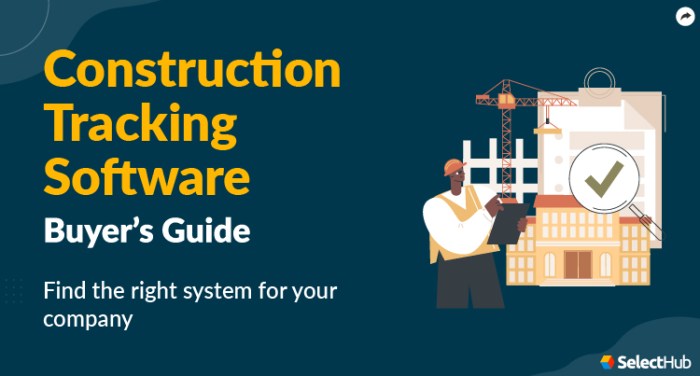The construction industry is complex, involving numerous moving parts, intricate schedules, and substantial financial investments. Effective project management is paramount to success, and that’s where construction project tracking software steps in. This comprehensive guide explores the vital role of this technology, its key features, benefits, and considerations for choosing the right solution for your needs. We’ll delve into various aspects, from basic functionalities to advanced analytics, ensuring you gain a thorough understanding of how this software can revolutionize your construction projects.
Source: softwaretestinghelp.com
Understanding Construction Project Tracking Software
Construction project tracking software is a specialized application designed to streamline and optimize all aspects of a construction project’s lifecycle. It centralizes information, improves collaboration, and provides real-time insights into project progress, budget, and resource allocation. This software goes beyond basic scheduling; it offers a holistic view, enabling better decision-making and ultimately, project success. Key functionalities often include:
Core Features of Construction Project Tracking Software
- Scheduling and Gantt Charts: Visual representation of project timelines, tasks, and dependencies, facilitating effective planning and monitoring of progress.
- Task Management: Assigning tasks to team members, setting deadlines, and tracking completion status, ensuring accountability and efficient workflow.
- Resource Management: Tracking and allocating resources (equipment, materials, personnel) effectively, minimizing downtime and optimizing utilization.
- Budget Tracking and Cost Control: Monitoring actual costs against the budget, identifying potential overruns, and facilitating informed financial decisions.
- Document Management: Centralized storage and access to project documents (drawings, specifications, contracts), enhancing collaboration and reducing paperwork.
- Progress Reporting and Dashboards: Real-time insights into project status, key performance indicators (KPIs), and potential risks, facilitating proactive management.
- Communication and Collaboration Tools: Integrated communication channels (e.g., messaging, file sharing) to improve team collaboration and information dissemination.
- Risk Management: Identifying and assessing potential risks, developing mitigation strategies, and monitoring their impact on the project.
- Time Tracking: Accurate recording of time spent on tasks, improving project cost estimations and resource allocation.
- Mobile Accessibility: Accessing project information and functionalities from various devices (smartphones, tablets), enhancing on-site management.
Benefits of Using Construction Project Tracking Software
Implementing construction project tracking software offers numerous advantages, leading to improved efficiency, reduced costs, and enhanced project outcomes. These benefits extend across various aspects of the project lifecycle:
- Improved Project Visibility: Gain a comprehensive overview of the project’s progress, risks, and resource utilization, enabling proactive management.
- Enhanced Collaboration: Streamlined communication and information sharing among team members, subcontractors, and stakeholders.
- Better Cost Control: Accurate budget tracking and cost analysis, minimizing overruns and optimizing resource allocation.
- Increased Efficiency: Automation of tasks and improved workflow, reducing manual effort and increasing productivity.
- Reduced Risks: Proactive risk identification and mitigation, minimizing potential delays and cost overruns.
- Improved Decision-Making: Data-driven insights and real-time information facilitate informed decisions throughout the project lifecycle.
- Enhanced Accountability: Clear task assignments and progress tracking, ensuring team members are accountable for their responsibilities.
- Better Client Communication: Regular progress updates and transparent reporting enhance client satisfaction and trust.
Choosing the Right Construction Project Tracking Software
Selecting the appropriate software requires careful consideration of your specific needs and project requirements. Factors to consider include:
- Project Size and Complexity: The software’s capabilities should align with the scale and complexity of your projects.
- Budget: Consider the cost of the software, including licensing fees, implementation costs, and ongoing maintenance.
- Integration with Existing Systems: Ensure seamless integration with your current accounting, CRM, or other relevant systems.
- User-Friendliness: Choose software with an intuitive interface that is easy for your team to learn and use.
- Scalability: The software should be able to accommodate your growing needs as your business expands.
- Customer Support: Reliable customer support is crucial for resolving issues and getting assistance when needed.
- Security: Ensure the software has robust security measures to protect sensitive project data.
- Reporting and Analytics Capabilities: The software should provide comprehensive reporting and analytics to track key performance indicators (KPIs).
Examples of Construction Project Tracking Software
Numerous software solutions cater to the construction industry’s specific needs. Some popular options include (but are not limited to):
- Procore: A comprehensive platform offering project management, collaboration, and reporting tools.
- PlanGrid: Focused on construction document management and collaboration.
- Buildertrend: A cloud-based solution for managing various aspects of construction projects.
- CoConstruct: Designed for home builders, offering project management and client communication features.
- eSUB: Specializes in subcontractor management and progress tracking.
Remember to research and compare different options before making a decision. Consider requesting demos and trials to assess the software’s suitability for your needs.
Frequently Asked Questions (FAQ)
- Q: What is the cost of construction project tracking software? A: Costs vary widely depending on the software’s features, the number of users, and the chosen licensing model (e.g., subscription, perpetual license). Some solutions offer free plans for small projects, while others require substantial monthly or annual fees.
- Q: How long does it take to implement construction project tracking software? A: Implementation time depends on the software’s complexity, the size of your organization, and the level of customization required. It can range from a few weeks to several months.
- Q: Can construction project tracking software integrate with other systems? A: Many solutions offer integration capabilities with accounting software, CRM systems, and other relevant tools. Check the software’s specifications to ensure compatibility with your existing systems.
- Q: Is construction project tracking software secure? A: Reputable software providers prioritize data security, employing measures such as encryption, access controls, and regular security updates. Inquire about the software’s security features before making a purchase.
- Q: What are the key performance indicators (KPIs) tracked by construction project tracking software? A: Common KPIs include project schedule adherence, budget compliance, resource utilization, safety incidents, and client satisfaction.
Conclusion
Construction project tracking software is no longer a luxury but a necessity for businesses aiming to thrive in today’s competitive construction landscape. By leveraging its capabilities, construction companies can enhance project efficiency, minimize risks, and improve overall profitability. Choosing the right software requires careful consideration of your specific needs and a thorough evaluation of available options. Investing in a robust solution can significantly contribute to the success of your construction projects.
Source: ezo.io
References
- Procore
- PlanGrid
- Buildertrend
- (Add other relevant links here)
Call to Action
Ready to transform your construction project management? Explore the leading construction project tracking software solutions today and experience the benefits of streamlined workflows, enhanced collaboration, and improved project outcomes. Start your free trial or request a demo now!
Questions and Answers
What are the benefits of using construction project tracking software?
Improved project visibility, enhanced collaboration, better cost control, reduced risks, increased efficiency, and improved reporting capabilities.
How much does construction project tracking software cost?
Source: selecthub.com
Pricing varies widely depending on features, scalability, and vendor. Options range from free, limited versions to enterprise-level solutions with substantial monthly or annual fees.
Is construction project tracking software difficult to learn?
Most software offers intuitive interfaces and user-friendly designs. Many vendors provide training resources and support to help users get started.
Can construction project tracking software integrate with other tools?
Many platforms offer integrations with other project management, accounting, and communication tools to create a streamlined workflow.